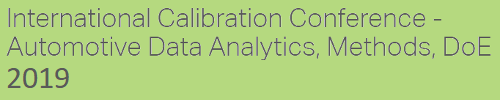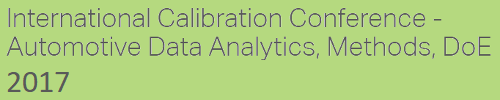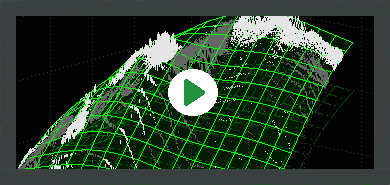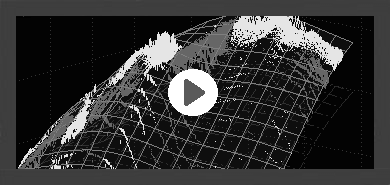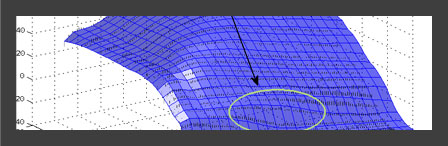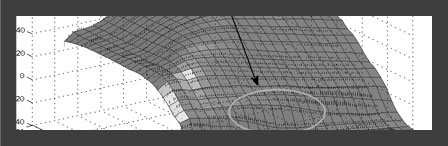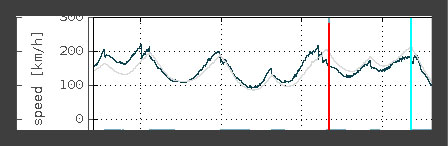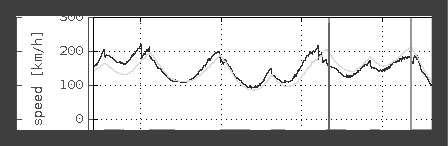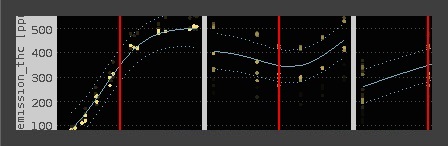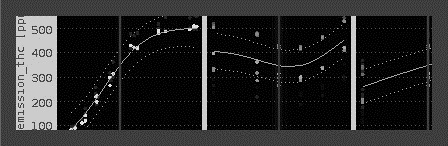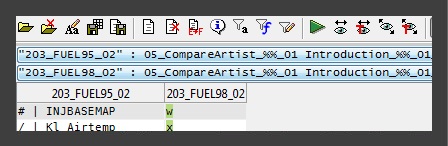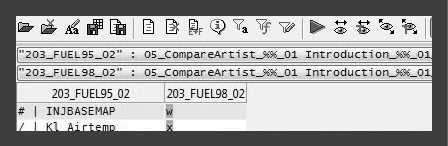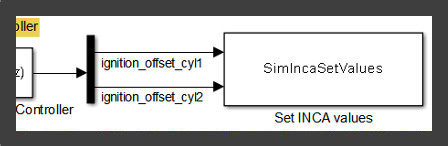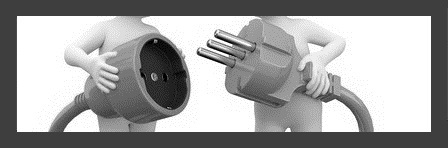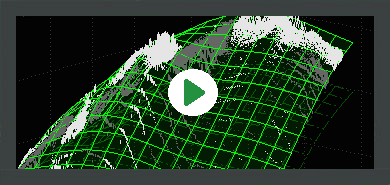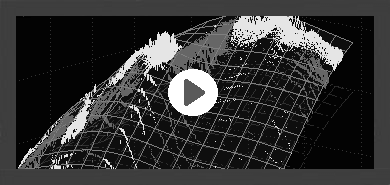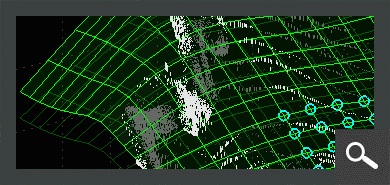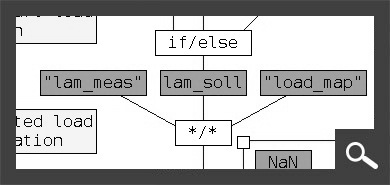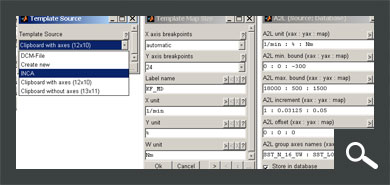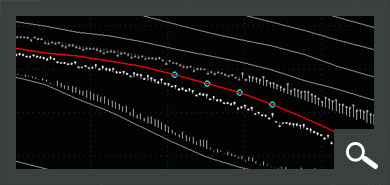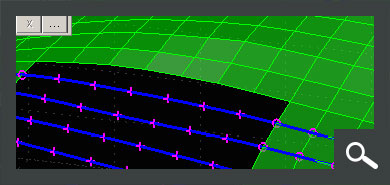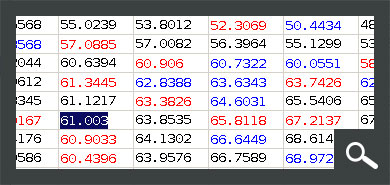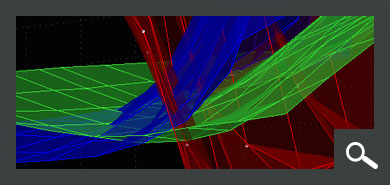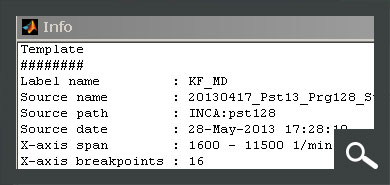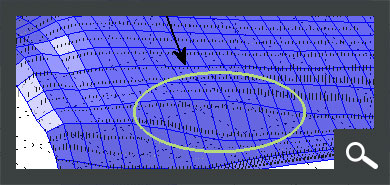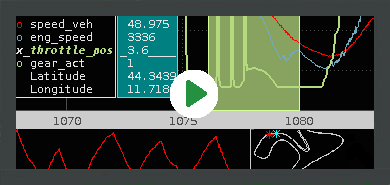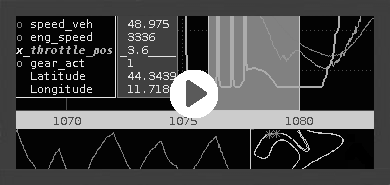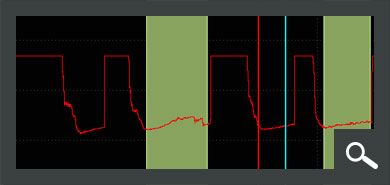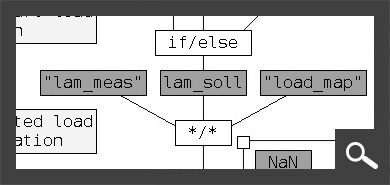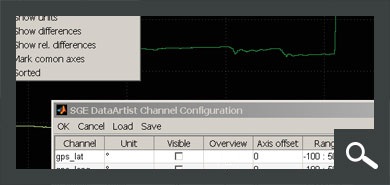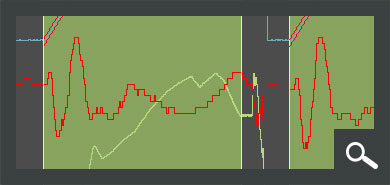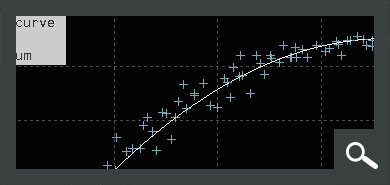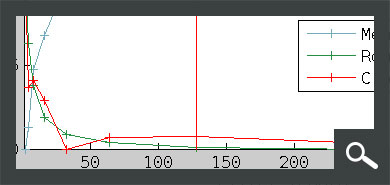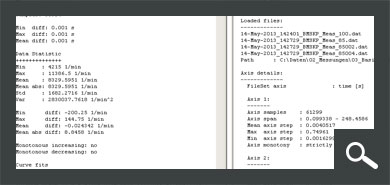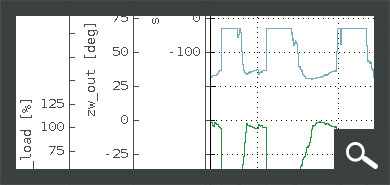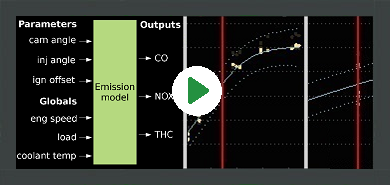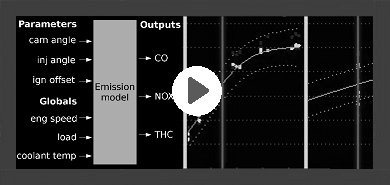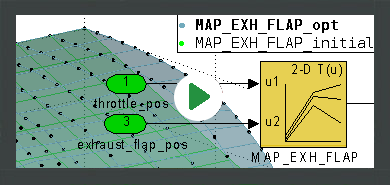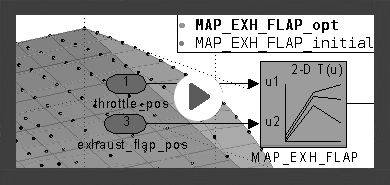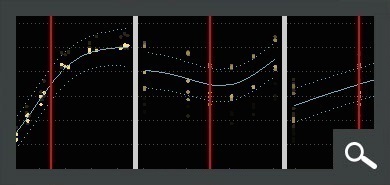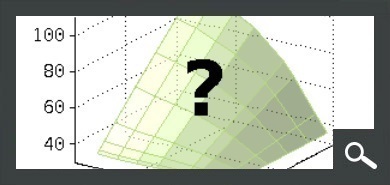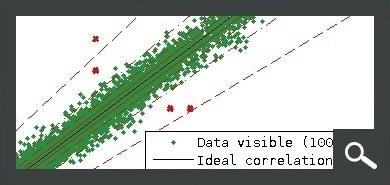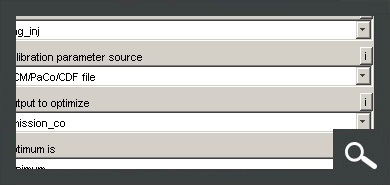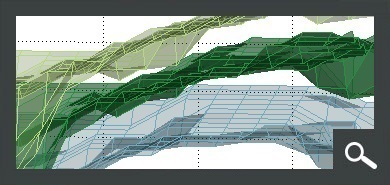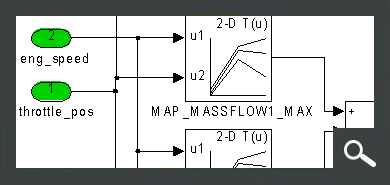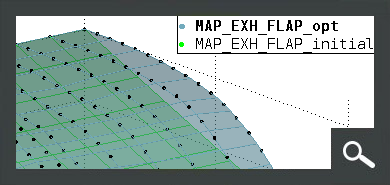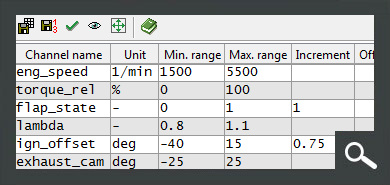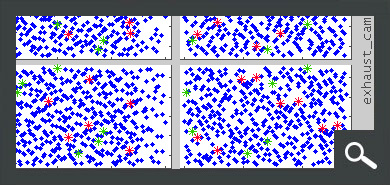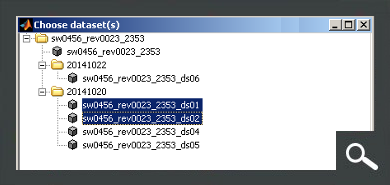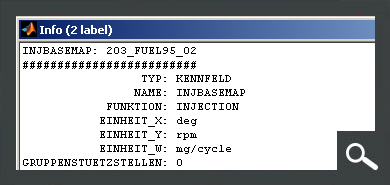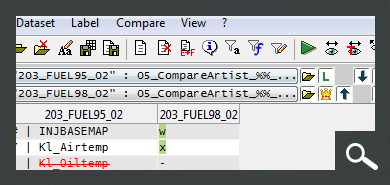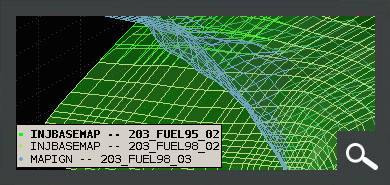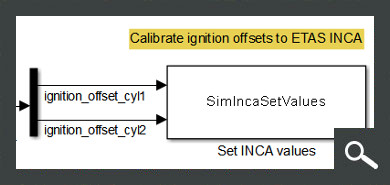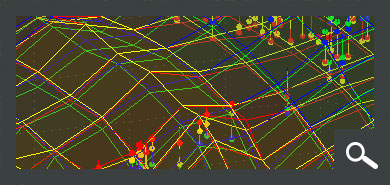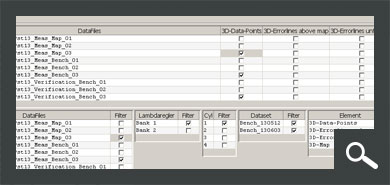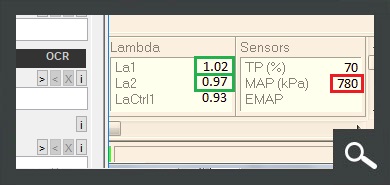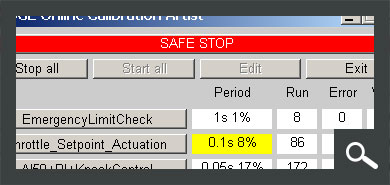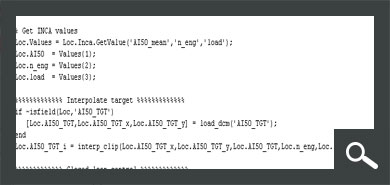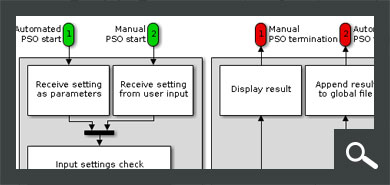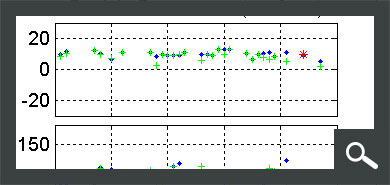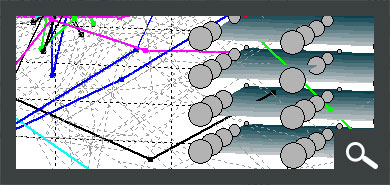Legal Details - Data Protection
SGE Ingenieur GmbH
Otto-Hahn-Bogen 1
D-86415 Mering
Domicile: Mering
CEOs: Tobias Gutmann, Frank Gutmann
District Court Augsburg HRB 37839
VAT: DE277035793
info@sge-ing.de
Photos: fotolia.com
Disclaimer - Legal Details
Liability for Content
We make every effort to keep the information on our Web site current, but accept no liability whatsoever for the content provided. Pursuant to §7 par. 1 of TMG (German Tele-Media Act), the law limits our responsibility as a service provider to our own content on these Web pages. According to §§8 to 10 of TMG, we are not obligated to monitor third party information provided or stored on our Web site. However, we shall promptly remove any content upon becoming aware that it violates the law. Our liability in such an instance shall commence at the time we become aware of the respective violation.
Liability for Links
Our site contains links to third-party Web sites. We have no influence whatsoever on the information on these Web sites and accept no guaranty for its correctness. The content of such third-party sites is the responsibility of the respective owners/providers. At the time third-party Web sites were linked to ours, we found NO GROUNDS WHATSOEVER of any likely contravention of the law. We shall promptly delete a link upon becoming aware that it violates the law.
Copyrights
The content and works provided on these Web pages are governed by the copyright laws of Germany. Duplication, processing, distribution, or any form of commercialization of such material beyond the scope of the copyright law shall require the prior written consent of its respective author or creator.
Privacy Policy
Personal data (usually referred to just as "data" below) will only be processed by us to the extent necessary and for the purpose of providing a functional and user-friendly website, including its contents, and the services offered there.
Per Art. 4 No. 1 of Regulation (EU) 2016/679, i.e. the General Data Protection Regulation (hereinafter referred to as the "GDPR"), "processing" refers to any operation or set of operations such as collection, recording, organization, structuring, storage, adaptation, alteration, retrieval, consultation, use, disclosure by transmission, dissemination, or otherwise making available, alignment, or combination, restriction, erasure, or destruction performed on personal data, whether by automated means or not.
The following privacy policy is intended to inform you in particular about the type, scope, purpose, duration, and legal basis for the processing of such data either under our own control or in conjunction with others. We also inform you below about the third-party components we use to optimize our website and improve the user experience which may result in said third parties also processing data they collect and control.
Our privacy policy is structured as follows:
I. Information about us as controllers of your data
II. The rights of users and data subjects
III. Information about the data processing
I. Information about us as controllers of your data
The party responsible for this website (the "controller") for purposes of data protection law is:
SGE Ingenieur GmbH
Otto-Hahn-Bogen 1
86415 Mering
Deutschland
Telephone: +49 8233 7945401
Fax: +49 8233 7945403
Email: privacy@sge-ing.de
Tobias Gutmann
II. The rights of users and data subjects
With regard to the data processing to be described in more detail below, users and data subjects have the right
- to confirmation of whether data concerning them is being processed, information about the data being processed, further information about the nature of the data processing, and copies of the data (cf. also Art. 15 GDPR);
- to correct or complete incorrect or incomplete data (cf. also Art. 16 GDPR);
- to the immediate deletion of data concerning them (cf. also Art. 17 DSGVO), or, alternatively, if further processing is necessary as stipulated in Art. 17 Para. 3 GDPR, to restrict said processing per Art. 18 GDPR;
- to receive copies of the data concerning them and/or provided by them and to have the same transmitted to other providers/controllers (cf. also Art. 20 GDPR);
- to file complaints with the supervisory authority if they believe that data concerning them is being processed by the controller in breach of data protection provisions (see also Art. 77 GDPR).
In addition, the controller is obliged to inform all recipients to whom it discloses data of any such corrections, deletions, or restrictions placed on processing the same per Art. 16, 17 Para. 1, 18 GDPR. However, this obligation does not apply if such notification is impossible or involves a disproportionate effort. Nevertheless, users have a right to information about these recipients.
Likewise, under Art. 21 GDPR, users and data subjects have the right to object to the controller's future processing of their data pursuant to Art. 6 Para. 1 lit. f) GDPR. In particular, an objection to data processing for the purpose of direct advertising is permissible.
III. Information about the data processing
Your data processed when using our website will be deleted or blocked as soon as the purpose for its storage ceases to apply, provided the deletion of the same is not in breach of any statutory storage obligations or unless otherwise stipulated below.
Server data
For technical reasons, the following data sent by your internet browser to us or to our server provider will be collected, especially to ensure a secure and stable website: These server log files record the type and version of your browser, operating system, the website from which you came (referrer URL), the webpages on our site visited, the date and time of your visit, as well as the IP address from which you visited our site.
The data thus collected will be temporarily stored, but not in association with any other of your data.
The basis for this storage is Art. 6 Para. 1 lit. f) GDPR. Our legitimate interest lies in the improvement, stability, functionality, and security of our website.
The data will be deleted within no more than seven days, unless continued storage is required for evidentiary purposes. In which case, all or part of the data will be excluded from deletion until the investigation of the relevant incident is finally resolved.
Contact
If you contact us via email or the contact form, the data you provide will be used for the purpose of processing your request. We must have this data in order to process and answer your inquiry; otherwise we will not be able to answer it in full or at all.
The legal basis for this data processing is Art. 6 Para. 1 lit. b) GDPR.
Your data will be deleted once we have fully answered your inquiry and there is no further legal obligation to store your data, such as if an order or contract resulted therefrom.
Google-Maps
Our website uses Google Maps to display our location and to provide directions. This is a service provided by Google Inc., 1600 Amphitheatre Parkway, Mountain View, CA 94043 (hereinafter: Google).
Through certification according to the EU-US Privacy Shield
https://www.privacyshield.gov/participant?id=a2zt000000001L5AAI&status=Active
Google guarantees that it will follow the EU's data protection regulations when processing data in the United States.
To enable the display of certain fonts on our website, a connection to the Google server in the USA is established whenever our website is accessed.
If you access the Google Maps components integrated into our website, Google will store a cookie on your device via your browser. Your user settings and data are processed to display our location and create a route description. We cannot prevent Google from using servers in the USA.
The legal basis is Art. 6 Para. 1 lit. f) GDPR. Our legitimate interest lies in optimizing the functionality of our website.
By connecting to Google in this way, Google can determine from which website your request has been sent and to which IP address the directions are transmitted.
If you do not agree to this processing, you have the option of preventing the installation of cookies by making the appropriate settings in your browser. Further details can be found in the section about cookies above.
In addition, the use of Google Maps and the information obtained via Google Maps is governed by the Google Terms of Use https://policies.google.com/terms?gl=DE&hl=en and the Terms and Conditions for Google Maps https://www.google.com/intl/de_de/help/terms_maps.html.
Google also offers further information at
https://adssettings.google.com/authenticated
https://policies.google.com/privacy
Google reCAPTCHA
Our website uses Google reCAPTCHA to check and prevent automated servers ("bots") from accessing and interacting with our website. This is a service provided by Google Inc., 1600 Amphitheatre Parkway, Mountain View, CA 94043 (hereinafter: Google).
Through certification according to the EU-US Privacy Shield
https://www.privacyshield.gov/participant?id=a2zt000000001L5AAI&status=Active
Google guarantees that it will follow the EU's data protection regulations when processing data in the United States.
This service allows Google to determine from which website your request has been sent and from which IP address the reCAPTCHA input box has been used. In addition to your IP address, Google may collect other information necessary to provide and guarantee this service.
The legal basis is Art. 6 Para. 1 lit. f) GDPR. Our legitimate interest lies in the security of our website and in the prevention of unwanted, automated access in the form of spam or similar.
Google offers detailed information at
https://policies.google.com/privacy
concerning the general handling of your user data.
Online job applications / publication of job advertisements
We offer you the opportunity to apply for jobs with our company via our website. In the case of these digital applications, we collect your application data electronically in order to process your application.
The legal basis for this processing is §26 Para. 1 S. 1 BDSG in conjunction with Art. 88 Para. 1 GDPR.
If you are hired as a result of the application process, we will store the data you provide during the application process in your personnel file for the purpose of the usual organizational and administrative process, naturally in compliance with further legal obligations.
The legal basis for this processing is §26 Para. 1 S. 1 BDSG in conjunction with Art. 88 Para. 1 GDPR.
If we do not hire you, we will automatically delete the data submitted to us two months after the final decision is made. We will not delete the data, however, if we must store the data for legal reasons such as evidence of equal treatment of applicants, until any legal action is concluded, or four months.
In this case, the legal basis is Art. 6 Para. 1 lit. f) GDPR and §24 Para. 1 No. 2 BDSG. Our legitimate interest lies in any legal defense we may have to mount .
If you expressly consent to a longer storage of your data, e.g. for your inclusion in a database of applicants or interested parties, the data will be processed further on the basis of your consent. The legal basis is then Art. 6 Para. 1 lit. a) GDPR. You may withdraw your consent at any time with future effect per Art. 7 Para. 3 GDPR with future effect.
Model Data Protection Statement for Anwaltskanzlei Weiß & Partner